|
|
 |
| |
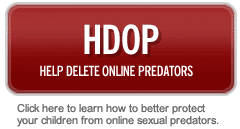
©
www.missingkids. com
If you know about a child who
is in immediate danger or risk, call
911
or your local police.
If you have any
information on a missing child, call Child Find's
toll free line at
1-800-387-7962
ONLINE REPORTING
Canada,
United
States |
|
|
Top 10 Rules For
Kids Staying Safe on the Internet
- Never give out identifying information such as your address, phone number,
school name, town, etc. in chat rooms, forums, forms or questionnaires.
- Never agree to meet anyone in person that you have met online.
- Never reply to any email, chat messages, or forum items that make you feel
uncomfortable.
- Never send information or pictures to anyone over the Internet that you do
not know.
- Never give your password to anyone except your parents, no matter who they
say they are.
- Be aware that people may not be who they say they are. Someone who says
she is a 10-year old girl may really be an older man.
- Never click on links in emails from people you don't know.
- Don't order anything or give anyone credit card information without your
parent's permission.
- Always tell your parents if someone upsets you or makes you uncomfortable.
- Always follow your parents' rules regarding computer use.
|
|
 |
|